What phone do I have? That’s a question we all ask ourselves whenever we’re looking to buy a new phone case, trying to troubleshoot an issue, or looking to sell our phone when we upgrade. With so many different models and brands available in the market, most of them with a similar look, figuring out what phone you have can be quite a daunting task. Whatever reason you have for asking yourself what phone you have, knowing the exact make and model of your device is essential.
This is where we come in – we’ll help you every step of the way to discover just what model you have on your hands.
Here’s what we’ll cover in our article:
- Learn a bit about your phone’s model and what sets them all apart.
- Dive into how to figure out what Android or Samsung phone model you have.
- Learn all about figuring out what model iPhone you have.
What Is My Phone’s Model
Knowing your phone model is essential because each device comes with its own specs. There are major differences between what processors they have, how much storage space they have, how powerful their cameras are, and more.
If you’re unsure of the model of your phone, there are several ways to find out, including checking the phone itself or the paperwork that came with it.
Some phones will have the model name printed on the back, although there are only a few of them that still have that marking. If you still have the original box or manual that came with your phone, the model name should be listed. You can also look up the model name by using the phone’s serial number.
Or, if you’re the one who placed the order online, you can always try and find your order confirmation email to get the details from there.
If none of these work for you, you’ll have to dive into the phone’s menu. Let’s get all those details.
What Model Samsung Phone Do I Have?
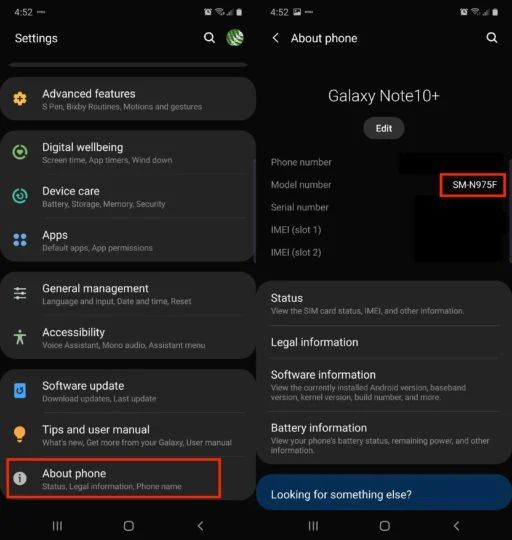
If you are wondering which model of Samsung phone you have, there are several ways to determine this information. One of the easiest methods is to simply check the device settings.
- Simply go to the Settings app on your phone.
- Scroll down to About device / About phone.
- Your phone model should appear under Product name and Model name
In conclusion, identifying the model of your Samsung phone can be done easily by checking the device settings or looking at the phone itself. Regardless of which method you prefer, knowing the exact model of your phone can be helpful when downloading apps, troubleshooting issues, and even selling or trading in your Samsung device on SellCell.
What If Your Samsung Phone Is Not Turning On?
We’ve all had phone sitting around in our drawers, losing power over time. Maybe you forgot to charge it, maybe the battery is completely dead, maybe you forgot your password. So what do you do? Can you still find out what device model you have?
The answer is “yes,” but you will have to see which options suits you best. All phones have an IMEI number, which is a unique code that you can use to learn more about a specific device, including the model name, when it was released, and a bunch of other specs. Here are some places you can search for it.
- Check the back of the device. Samsung phones often have the IMEI number printed on the back of the phone, close to the charging port.
- Take out the SIM card tray and check to see if there’s an IMEI number printed there.
- If you still have the packaging, check the box for the IMEI number.
- Should you still have access to the Google account this device is connected to, you can go to Find My Device, click on the specific phone, and find the name of the model. If you also need the IMEI number, hover your mouse over the circled i near the top and you’ll get the complete information.
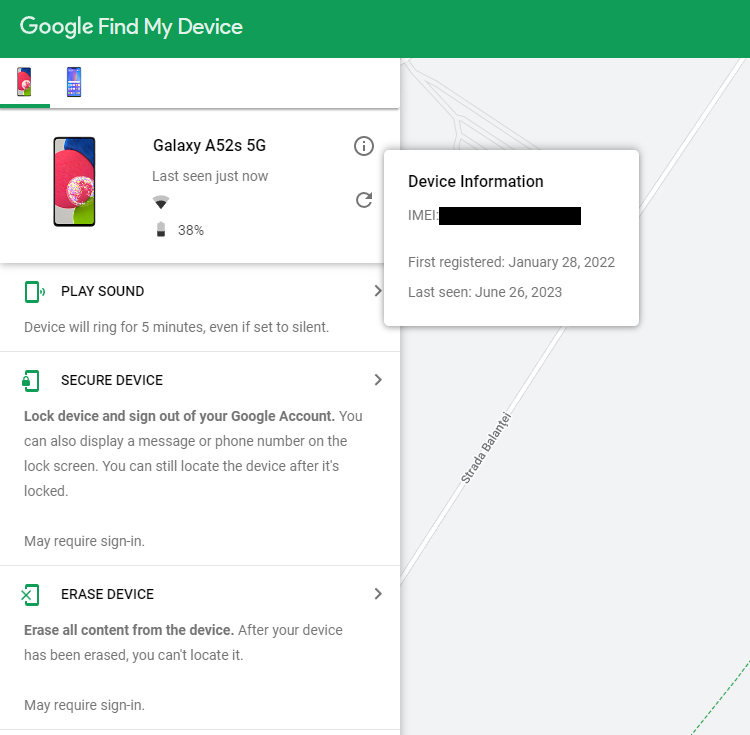
- Reach out to Samsung’s customer support for assistance.
Once you found the code, you can do a lookup on a site like IMEI.info to get the details on the phone’s model.
What Model Android Phone Do I Have?
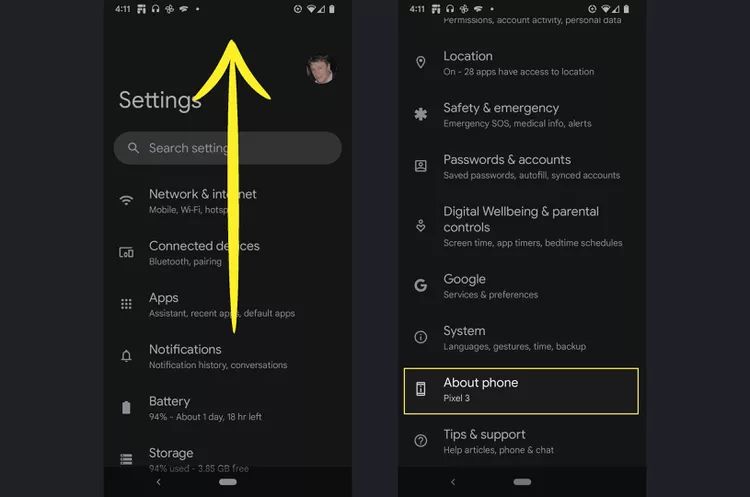
While Samsung is a fantastic brand for Android phones, it’s certainly not the only manufacturer to push phones running on this particular OS. So, if you’re wondering what model of Android phone you have, don’t worry – you’re not alone.
With so many Android phones available on the market, it can be challenging to keep track of which one you’re using. However, identifying the model of your Android device is essential, especially if you’re considering upgrading or troubleshooting any issues.
Get the Android phone model name through documentation
Firstly, the easiest way to identify your Android phone model is to check the documentation that came with the phone. The user manual or packaging should list the specific model number, which can help you distinguish between different versions of the same phone.
Look for your Android phone model in the Settings
If you no longer have the manual or packaging, you can check the phone itself for branding or logos. Many Android phones come with a stylized logo or branding on the back of the device, which can help identify the manufacturer. Here’s what you’re going to have to do:
- Open the Settings app in your app drawer or by swiping down from the top of the screen and tapping on the gear-shaped icon.
- Scroll down and look for a section called About phone, About device, or System. The name varies depending on Android version or manufacturer.
- You should then either see the phone’s model at the top or be able to tap on About phone or System > About phone. It all depends on what phone you actually have. It’s all pretty intuitive, so you should be able to figure it out fairly easily.
- That’s it! You now know what device model you have.
Finding the Android phone model through 3rd-party software
Another way to identify the model of your Android phone is to use third-party software designed explicitly for this purpose. While benchmark apps will work just fine for this, there are certainly easier methods to figure out the phone’s model, such as the one we listed above. A benchmark app will give you more information about the hardware, however, including processor and RAM, if that’s something you need. 3DMark and AnTuTu are just a couple of tools you can download for this purpose.
In conclusion, identifying your Android device model doesn’t have to be a daunting task. By checking documentation, looking for branding, accessing settings, or using third-party software, you can easily determine the exact model of your Android phone. This information can prove useful when it comes to troubleshooting issues, upgrading your device, or simply satisfying personal curiosity.
What Should I Do If My Android Phone Isn’t Turning On?
All phones have a unique number assigned to them, called an IMEI number. You should be able to locate that on the device so you can check the number online. Here’s where to look:
- See if you still have the phone’s box and look for the IMEI number there. It should have 15 digits.
- Look at the back of the phone. Some brands will have that stamped on there.
- Take out the SIM tray and see if the number is printed there. The numbers are tiny, but they’re there.
- If you have an Android device, it’s likely connected to your Google account, so go to Find My Device. Once you click on the phone you want to figure out the model for, you’ll see all the information. By hovering over the circled i, you’ll also get the IMEI number.
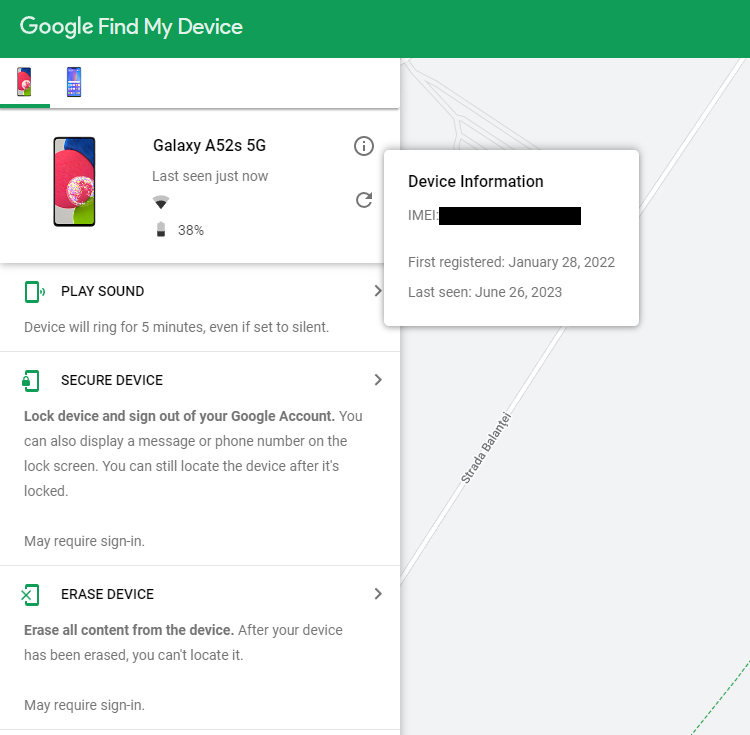
Once you’ve located the IMEI number, just type it into a site like IMEI.info or IMEI24.com and it will tell you all you need to know about the phone’s model and more.
What Model iPhone Do I Have?

If you are wondering which model iPhone you have, there are a few ways to determine this. Firstly, you can check the physical characteristics of your device. If your iPhone has a home button, it is likely an iPhone 8 or earlier model. However, if it does not have a home button but has a notch at the top of the screen, it is most likely an iPhone X or later model.
If you don’t want to play the guessing game, there are easier ways to find the model number of your iPhone in the Settings app. Here’s what you’ll have to do:
- Open the Settings app.
- Go to General > About.
- Scroll down to the Model Name section and figure out what phone you’re holding.
It is important to know the model of your iPhone for various reasons. For example, if you need to buy a new case or screen protector, you need to make sure you purchase one that is compatible with your specific model. Additionally, different iPhone models have different features and capabilities, so knowing which model you have can help you better understand what your device can do. This is also useful if you want to trade in your iPhone.
What Should You Do If Your iPhone Is Not Turning On?
If your iPhone can’t be turned on and you really can’t remember what model it is, don’t despair because we can still figure out what model it is. Much like all phones on the market today, every iPhone has an IMEI number which is a unique 15-digit number assigned to every device. It can be used to identify the phone or track its location, for instance, and buyers can check it for warranty status, and so on.
Here’s how you can check for the iPhone’s IMEI number so you can run a check on it on a site like IMEI.info:
- Did you throw away that iPhone box? If you haven’t, there’s a high chance you’ll find the code in there.
- Open the SIM tray and you will find the IMEI number printed, very small on the tray itself.
Find Out Your IMEI Regardless Of Phone Brand
There’s an extra option if you want to get the IMEI and run a check on that instead of looking for the specific phone model written down somewhere. Dial *#06# and the device will immediately display your phone’s IMEI code.
Just copy that code into a site like IMEI.info and get all the phone’s info you need, including its model.
Easy to Find Your Phone Model
As you can see, it’s fairly easy to figure out just what phone model you have. Now you’ll be able to find the right case or screen protector for your phone, or properly value your phone for trade-in.
